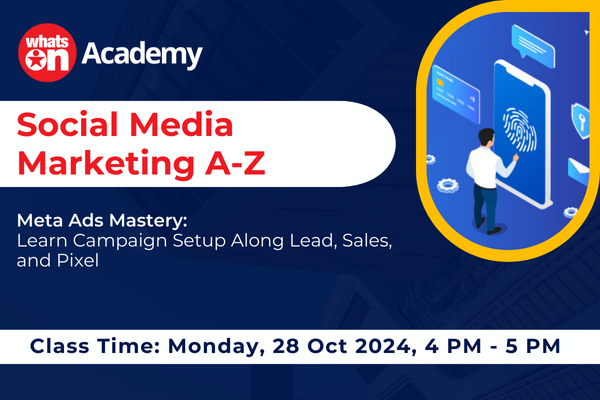In today’s competitive digital world, Meta Ads are a game-changer for businesses aiming to connect with their target audience and achieve measurable results. Whether your goals include lead generation, driving sales, or building brand awareness, knowing how to properly set up and fine-tune your Meta Ads is essential. This guide offers a thorough overview of Meta Ads strategies, covering everything from campaign setup to pixel tracking.
Setting Up Campaigns: The Essentials
A successful Meta Ads campaign starts with a well-structured foundation. Here’s how to establish yours effectively:
Defining Campaign Goals
Clarify your primary objectives. Are you looking to increase traffic, gather leads, enhance conversions, or promote brand awareness? Your objectives should guide the type of campaign and optimization methods.
Target Audience Selection: Identify your ideal audience using Meta’s diverse targeting options—demographics, interests, behaviors, and location filters—to connect with the right people at the right time.
Budget and Schedule Planning
Set a reasonable budget and timeline aligned with your campaign objectives. Ensure that your financial and time resources match your goals and expected outcomes.
Choosing the Right Ad Format: Select the ad format that best suits your objectives and audience. Options include image ads, video ads, carousel ads, and story ads, each tailored to specific goals.
Crafting Engaging Ad Copy and Visuals: Write persuasive ad copy paired with engaging visuals that appeal to your audience. Use powerful calls-to-action (CTAs) and emphasize the benefits of your product or service.
Generating High-Quality Leads
For many businesses, capturing quality leads is a top priority. Here are some steps to boost lead generation through Meta Ads:
Landing Page Optimization
Design landing pages with conversions in mind. Your page should match the ad, be user-friendly, and feature a strong call-to-action (CTA).
Lead Ads Format: Use the Lead Ads format to collect contact details directly from potential clients within the ad, making it easy for users to provide information.
A/B Testing: Experiment with variations of your ads to determine which elements—such as copy, creative, and targeting—yield the best results.
Retargeting to Recapture Visitors: Target people who visited your site but didn’t convert, increasing the likelihood of turning these visitors into leads.
Sales Optimization: Turning Views into Purchases
For campaigns centered on sales, here’s how to create ads that encourage conversions:
Showcase Products in Ads
Present your products directly within ads, enabling users to discover and purchase items more easily.
Dynamic Ads: Use dynamic ads to tailor content based on user browsing behavior, enhancing relevancy and boosting conversions.
Remarketing to Drive Conversions: Target users who added items to their cart but didn’t finish their purchase, helping to recover potential sales.
Event Promotions: Use Meta Ads to advertise in-store or online events and offers, encouraging both online and offline conversions.
Pixel Tracking: Measuring and Refining Success
Meta Pixel is invaluable for tracking, measuring, and refining your campaigns. Here’s how to make the most of it:
Pixel Setup
Install Meta Pixel on your website to monitor user activity and track conversions accurately.
Setting Up Events: Customize events like “add to cart,” “initiate checkout,” and “purchase” to track specific actions users take.
Creating Targeted Audiences: Leverage pixel data to create custom audiences, enabling you to retarget users based on their interactions with your site.
Data-Driven Reporting and Analysis: Utilize Meta’s reporting tools to gain insights, identify trends, and optimize your campaign based on performance data.
Conclusion
Mastering Meta Ads requires strategic planning, creative development, and continuous adjustments. Following the methods in this guide will help you design and manage your campaigns to reach your objectives effectively. With regular monitoring and data-driven optimizations, you can achieve a strong return on your Meta Ads investment.
Visit WhatsOnIT academyfor more related courses.
For quick enrollment visit thelink